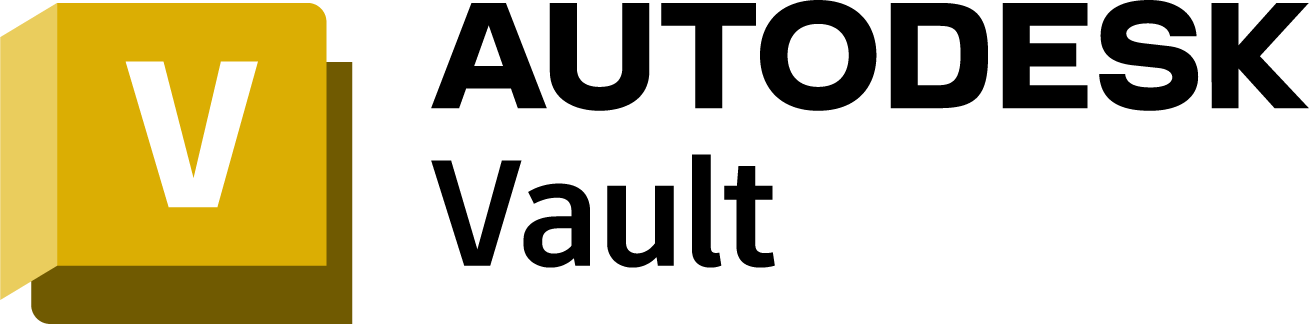Vault
What is Vault?
Vault product data management (PDM) software integrates with Autodesk design tools and other CAD systems to keep everyone working from a central source of organized data. Use Vault to increase collaboration and streamline workflows across engineering, manufacturing, and extended teams.
-
Automate design and engineering processes.
-
Control what people can access and edit.
-
Track revisions and design history.